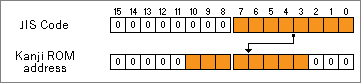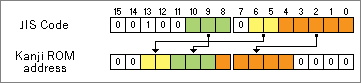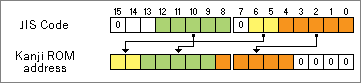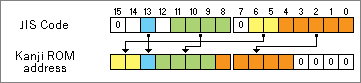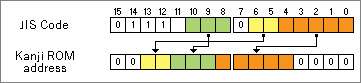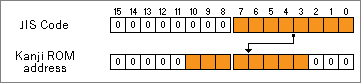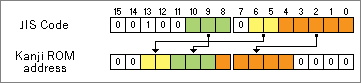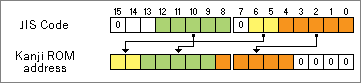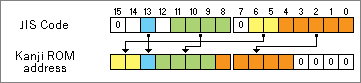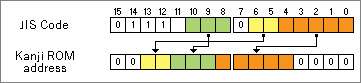| Address | R/W | Description |
|---|
| E8h | W |
Kanji ROM address lower 8 bits setting |
| R |
Read the right 8 bits of the Kanji ROM font (even lines for half-width and quarter-width characters) |
| E9h | W |
Kanji ROM address upper 8 bits setting |
| R |
Read the left 8 bits of the Kanji ROM font (odd lines for half-width and quarter-width characters) |
| EAh | W |
Start reading Kanji ROM |
| EBh | W |
Finish reading Kanji ROM |
| ECh | W |
Second level Kanji ROM address lower 8 bits setting |
| R |
Read the right 8 bits of the second level Kanji ROM font. |
| EDh | W |
Second level Kanji ROM address upper 8 bits setting |
| R |
Read the left 8 bits of the second level Kanji ROM font. |